1/7









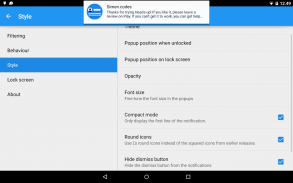
Heads-up Notifications
12K+Download
562.5kBDimensione
1.14(12-08-2019)Ultima versione
InformazioniRecensioniVersioniInformazioni
1/7

Descrizione di Heads-up Notifications
Con Heads-up, qualsiasi dispositivo in grado di ottenere le notifiche heads-up introdotti nel Android 5.0 “Lollipop”, radice richiesto. Ma secondo AddictiveTips, questa applicazione è molto più di un backport. E secondo gli utenti, questa applicazione è il modo migliore dell'originale!
Heads-up Notifications - Versione 1.14
(12-08-2019)Che cosa c'è di nuovoRemove "screen stays on" workaround, see issue #135 on GitHub.Also, thanks for sticking around for so long, Heads-up is over 5 years old now!
Heads-up Notifications - Informazioni APK
Versione APK: 1.14Pacchetto: codes.simen.l50notificationsNome: Heads-up NotificationsDimensione: 562.5 kBDownload: 8KVersione : 1.14Data di uscita: 2024-05-20 17:11:49Schermo minimo: SMALLCPU Supportate:
ID del pacchetto: codes.simen.l50notificationsFirma SHA1: FB:DB:0D:DE:AA:94:C4:37:89:CB:34:97:F0:33:4F:B6:9F:94:14:EFSviluppatore (CN): Simen BurudOrganizzazione (O): Localizzazione (L): AskerPaese (C): NOStato/città (ST): AkershusID del pacchetto: codes.simen.l50notificationsFirma SHA1: FB:DB:0D:DE:AA:94:C4:37:89:CB:34:97:F0:33:4F:B6:9F:94:14:EFSviluppatore (CN): Simen BurudOrganizzazione (O): Localizzazione (L): AskerPaese (C): NOStato/città (ST): Akershus
Ultima versione di Heads-up Notifications
1.14
12/8/20198K download562.5 kB Dimensione
Altre versioni
1.13
5/1/20188K download558 kB Dimensione
1.12.1
16/8/20178K download567.5 kB Dimensione




























